To make amends, I thought I would start a new weekly blog feature: scrapping tutorial and tips (p.s. - I reserve the right to rename it when I come up with something more imaginative)!
Once a week I will post a project and share hints and tips with you. The idea is not to give you a step-by-step recreation of the specific project, but rather to share techniques or tips, and a bit of my creative process so that you can use them in lots of different projects.
This week's project is a board book I made for a little boy who loves the movie "Cars." This was actually somewhat of a stretch for me, because I'm not a big themed-product scrapbooker. I have been dubbed a scrapping fashionista for my love of the latest sophisticated embellishments and artistic papers, so I really enjoyed the challenge here of incorporating the theme while not letting it override all sense of design and creativity!
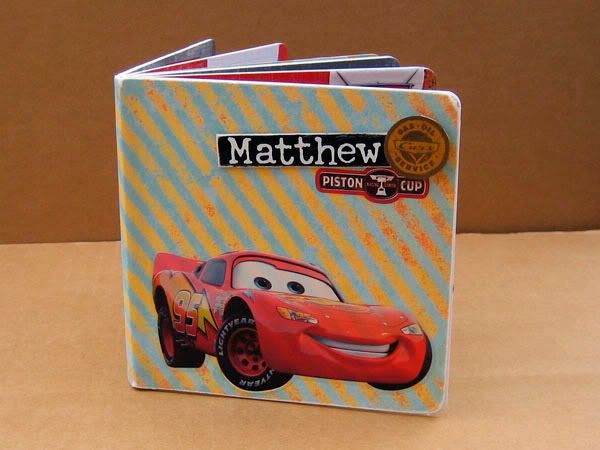 First I chose the products I wanted to use, starting with the themed stickers. Using the colors and style of these stickers, I chose some papers - red and gray distressed paper to coordinate with Lightning McQueen. This striped paper brightened things up and gave a sense of movement. I used distressed papers because much of the movie was set in Radiator Springs, which was run down and dusty.
First I chose the products I wanted to use, starting with the themed stickers. Using the colors and style of these stickers, I chose some papers - red and gray distressed paper to coordinate with Lightning McQueen. This striped paper brightened things up and gave a sense of movement. I used distressed papers because much of the movie was set in Radiator Springs, which was run down and dusty.I put Lightning McQueen on the bottom of the cover, to give it some visual weight there, and I clustered the boy's name with some stickers in the top corner of the cover, so that those elements would not just be scattered randomly. Note that Lightning McQueen is facing toward the opening of the book - I find this helps direct your eye toward opening the book. The direction of the striped paper also reinforces this.
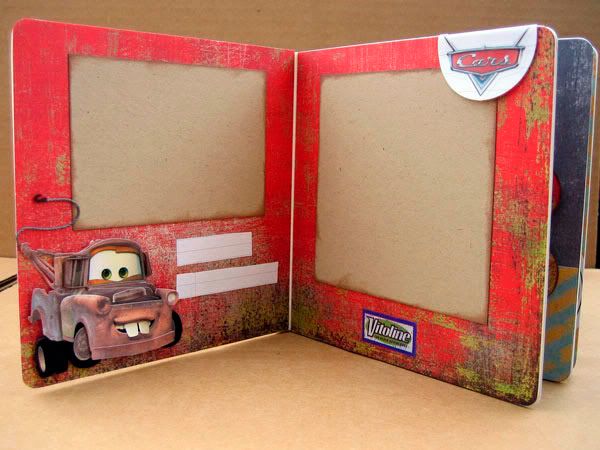 I continued the distressed look by inking the edges of the kraft photo mats. Using the same color scheme throughout the book, and using some of the same papers from page to page keeps everything feeling cohesive and coordinated in a mini album.
I continued the distressed look by inking the edges of the kraft photo mats. Using the same color scheme throughout the book, and using some of the same papers from page to page keeps everything feeling cohesive and coordinated in a mini album. Creating a visual triangle helps the pages feel unified, and tells the eyes where to go. In the above photo, notice the red paper and the grid transparency on the left side are repeated in the two circles on the right page.
Creating a visual triangle helps the pages feel unified, and tells the eyes where to go. In the above photo, notice the red paper and the grid transparency on the left side are repeated in the two circles on the right page.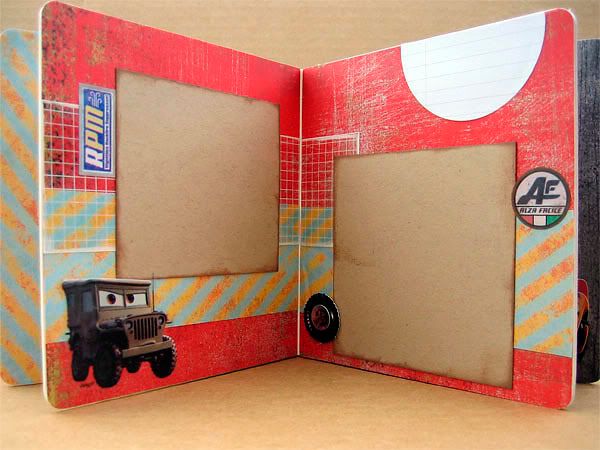 I couldn't find Cars themed scrapbook paper when I was shopping, which turned out to be a blessing. I think themed stickers AND themed paper could have been overwhelming here. The papers I used actually have nothing to do with cars or the movie at all. The stripe is from My Minds Eye, and the red and grey papers are from Basic Grey's Scarlet's Letter collection. The grid transparency is a Hambly overlay. You wouldn't think to use them on a scrapbook with a Disney animated movie theme, but they work! Keep an open mind when shopping for paper and embellishments - try seeing beyond the theme or the collection the papers come from when searching for the perfect match for your project.
I couldn't find Cars themed scrapbook paper when I was shopping, which turned out to be a blessing. I think themed stickers AND themed paper could have been overwhelming here. The papers I used actually have nothing to do with cars or the movie at all. The stripe is from My Minds Eye, and the red and grey papers are from Basic Grey's Scarlet's Letter collection. The grid transparency is a Hambly overlay. You wouldn't think to use them on a scrapbook with a Disney animated movie theme, but they work! Keep an open mind when shopping for paper and embellishments - try seeing beyond the theme or the collection the papers come from when searching for the perfect match for your project. I kept all the cars in the book on the bottom, so the pages would feel grounded. Floating cars all over would just say "sticker sneeze" and feel too overtly themed, I think.
I kept all the cars in the book on the bottom, so the pages would feel grounded. Floating cars all over would just say "sticker sneeze" and feel too overtly themed, I think.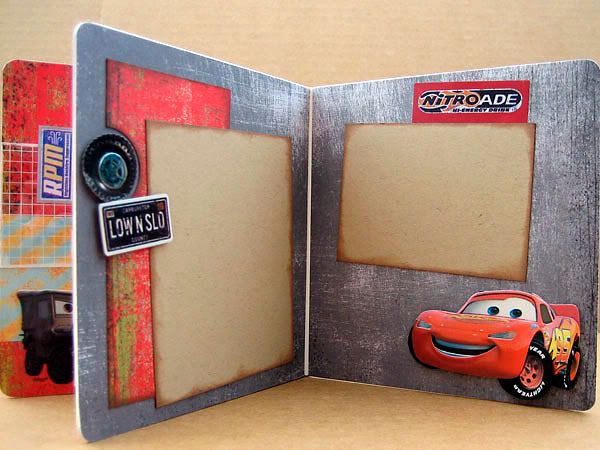
Well that's it for my first scrapping tutorial feature! Hope you found it useful and interesting. If you have any questions or feedback, I'd love to hear it!
No comments:
Post a Comment